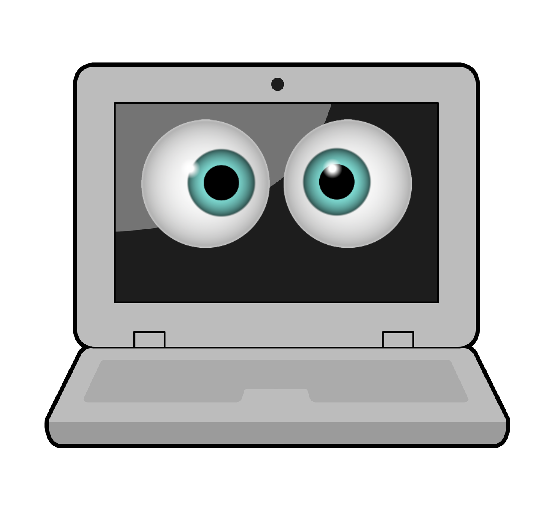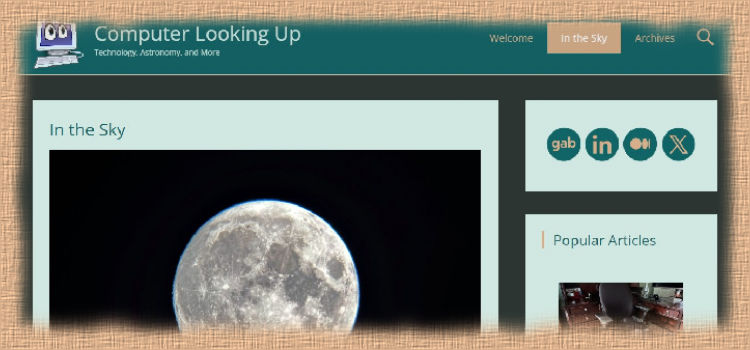If I had regular readers, they would have noticed a significant change to my website’s appearance over the past week. I like to shake things up a bit from time to time, and here I decided to go with a new WordPress theme.
A couple of years ago, when I decided to jump from the Ghost platform back to WordPress, and host it myself this time, I bought a pack of appearance themes, the “Pro” versions that unlock the maximum number of changeable settings. My prior theme was ColorNews (Pro). Among the themes in the pack I bought was one called Radiate.
Whenever I tried Radiate before, I could never get past the default layout. But this time around, I realized the creator of the Radiate theme placed a significant advantage inside of it: all of the color options are under one customization menu. You would think this to be the norm, but I have found most themes’ color settings are disorganized and all over their customization menu hierarchy. Radiate’s color menu is simply called “Color,” is the second main menu, and has every color setting neatly under it.
Having all of the color settings in one place is a huge deal, and I am a bit shocked this practice is not standard. I wanted to ensure I had a consistent color scheme throughout, but most themes’ scattered color settings makes it extremely difficult to standardize the color pallet.
So given that Radiate Pro appeared to be the only theme in the pack I purchased with an organized color menu, I decided to go with it. I am actually pleasantly surprised how it turned out, and likely you are seeing the results as you read this. What do you think? Let me know in the comments section below.
Additionally, this was the first time I edited a theme’s .php files. I added a view counter, which existed in my prior theme but not in Radiate. While you can use a plugin to gain view counts, I am, frankly, tired of WordPress plugins for every little thing. 99.9% of plugins are merely trying to peddle their monthly subscription for their “pro” version to you. So for this time at least, I went my own route.
I used the code editing instructions found here. You can see the results in any of my articles’ meta info sections, where the categories and tags are also shown. The only downside is that all of my article counters were reset, or more accurately perhaps, are now using a new counting method. For example, the most popular article on my blog has had nearly 33,000 views, but that number is no longer reflected. Not ultimately a big deal, and a fair trade for what is, I think, a better-looking theme and color scheme.
Finally, outside of the theme change, I want to mention that I am attempting to standardize when I post. I am making a best effort to post new articles on Sundays and Thursdays. This does not mean I won’t post on other days, but I want to make sure I have at least two new articles out every week.
If you have any thoughts about my blog’s recent changes, please let me know in the comments section below.
Thank you for taking the time to read my article.